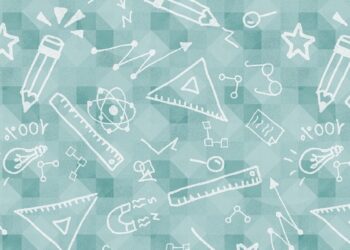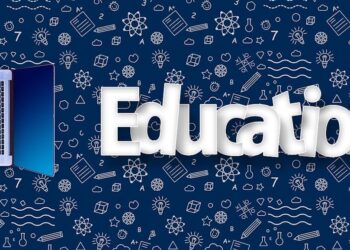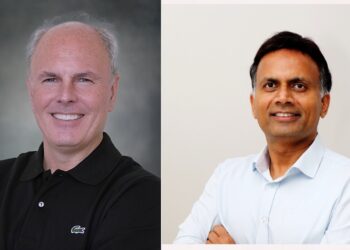Due to COVID-19, almost all organizations have implemented working from home policy. Many businesses that can not function remotely have shut down their operations, sad, but they do not have any options to operate as there is a lockdown across the country. Working from home is also a wise move to keep their employees safe from the pandemic coronavirus.
Those organizations that are trying to function their business operations, employees working from home, accessing company applications, confidential data, network infrastructure via home network could be a risky as cybercriminals trying to advantage COVID-19 case. They are running malicious campaigns, looking for any vulnerability to get access to your system, network, application credentials, data etc.
Many employees are working from home first time as their job or company does not allow, but currently, they are operating their system from home. They may not be aware of ‘Does & Don’ts’ things while working remotely.
Following are guidelines will help you keep your data secure while working from home
Use a secure WiFi connection.
It is best practice to use a secure WiFi connection, but this is must follow thing while connecting your official device to your home network. Home router WiFi must be reliable and ensure there is a strong password that contains a variety of characters, symbols to prevent hackers from easily breaking into your network. Change your password frequently, keep a close eye on the router panel, immediately reset the password if you found any unknown device associated with the router.
Companies spend millions of dollars on protecting its system, from cybercriminals, IT departments closely monitor network infrastructure, router, data center, WIFI network, and associated devices. Working from home, you are all alone to monitor the network, router to ensure your system security.
For the best cybersecurity practice, consider using separate security for your guest, family, IoT devices than your work WiFi network. For extra security layers, use a VPN or setup firewalls.
Get in touch with IT support team
Organization’s IT department also might be working and active, if they do not system access, their experience and knowledge can help you come out from many security-related concerns and situations. While working from home, if you found anything suspicious or not sure what to do next, reach immediately to the IT team for help.
You might receive an anonymous email, from the name IT support/IT department/ official notice etc asking to click certain links or follow some task, this could be hackers who may be trying to inject malware your system. If you receive any such email, re-check with IT department your reporting manager for further guidelines.
Cybercriminals advantaging situations like this COVID-19 to carry cyber attacks. The organization should never email you to ask for account information, home networking information, or to click any specific links etc. One must be careful with these cybercriminal’s tricks while working from home.
If any employee receives a message with links asking to click, or phone calls you from your helpdesk, need to re-confirm by calling them back on the number listed in your corporate directory.
Use company verified system, prefer official devices
While working from home, you should use only official devices and tools to access applications and data. Not all employees can take their required devices to home, and one also may foud easy to use a personal system for office work, but this may be risky. In the organization, IT team workes hard to set up your system, applications, keeping in mind some cybercriminals always keeping an eye at any vulnerability. Better to use a company-verified device or official devices and follow IT department guidelines.
Use licensed antivirus software
Use updated reliable antivirus software to keep your system secure from cybercriminals.
Up to date software and applications
Use licensed, up to date software and applications; this practice is not just while working from home but always follow this practice to mitigate the cybersecurity risk. Do not click random links.
Continually check if there is any update available for your software or applications. These updates receive security patches that protect against new cybersecurity threats.
As specified above, if you are not sure or found anything suspicious in the updates, immediately re-check with your IT team before starting updates. IT department can check what seems suspicious and what is essential for your device.
Beware of phishing emails and websites
There are many incidents ahs been recoded; cybercriminals are using COVID-19 fear to carry their attacks. They are sending emails containing coronavirus cure, reports, impacts of the outbreak, or any such curiosity full emails to carry their attacks. Do not randomly click any links, attachments; it may contain harmful viruses.
Conclusion
While working from home, accessing official applications, and data, you must be very careful as hackers keeping an eye, looking at any vulnerability to crack your system; a minor mistake could cause big damage. Use antivirus, and updated licensed software, secure your home router, etc and follow cybersecurity and your IT department guidelines to help secure your device and data.