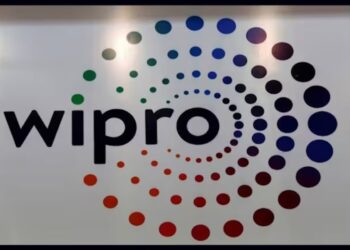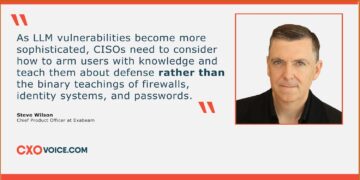The rising popularity of cloud based data storage systems is making the practice of carrying your portable storage devices obsolete. Of course not only cheaper and easy to access, there are many other benefits using cloud based data model rather than storing in device storage or software. But for best practice, once organization starts thinking to moving to cloud, should also think on cloud data protection.
The cloud based data, whether it is static or moving required high protection security model to keep it secure. Organizations operating through cloud living in a complex hybrid world, using reputed updated tools-techniques and follow updated security mythology to control the full process. Any miss happening with data may cause big harm for organizations.
Every new technology is accompanied by a set of distinct issues and with cloud-based storage options, cloud data protection is the primary concern these days. It is evident that CSPs are always working towards making their services foolproof but the threat still remains. One can follow a few simple, practical yet effective steps to make sure that their private, organizational data is safe and kept away from prying eyes.
Cloud Data Protection – Best Practices
1. Periodically Backup Your Important Data in Portable Storage Devices
Cloud data protection – It is best practice to create electronic copies of your data in thumb drives or portable hard drives. It is your insurance in case the original copy is lost, stolen or got corrupted for some reason. One can also go for multiple cloud based storage accounts and use them as back up options in case the original CSP lost your data for some reason.
2. Keep Your Sensitive Information Stored in Redundant Drives
Privacy on the internet is a joke unless one is using a VPN. A secure browser like Tor and making search queries on less popular yet secure search engines like DuckDuckGo. Even after that, one can never be sure that their digital footprint is inaccessible to prying eyes, let alone their private data. All in all it is best to avoid uploading sensitive information on the internet, no matter how secure a CSP claims to be for cloud data protection and security.
3. Go for the CSP That Provides Data Encryption as Standard Option
It is best for the cloud data protection to opt for a CSP that provides encryption as a standard to their clients. It provides a user with an additional layer of security for their private data. One would need to decrypt the data before the same could be viewed and decryption keys are only available to the owner of the data.
4. Encrypt Data Before You Uploading
If the CPS does not provide encryption facility, one could also keep their data safe in their Google Drive account. They can encrypt their data before they upload the same on the internet using a third-party encryption tool.
5. Read Carefully the TOS Section of Your CSP
A lot of CSPs are transparent with their business policies but there are some who keep all of their Terms of Services (TOS) clumped up together in their TOS section. It is best for the cloud data protection to go through it thoroughly so that one can get an idea about what exactly the CSP does with their client’s data.
6. Use Two-Step Verification Followed by a Strong Password
A strong password is still one’s best bet to protect their data against malicious use. For the cloud data protection, It is best to keep on changing your access password on a regular basis. It is recommended to keep the password of several online accounts different.
7. Police your online Behaviour
It is advised to never save a password in one’s browser if they are using a public network. For cloud data protection and security, one should avoid accessing data with public/open network.
8. Keep your Antivirus/Anti Malware up-to-date
When a data breach occurs, most of the time it is the CSP that is at fault. One should also keep this in mind that they might be also at fault behind the fiasco. Chances are high that the weakest link in the chain is their own computer whose OS has a security breach due to the absence of the latest updates and patches. It might have been pointed out by their antivirus software but the same is also running on a database that is almost a year old. It is recommended to regularly update the antivirus software and the OS of the computer one uses to upload/login their data online.
9. Be Sure you Know Where Your Data is Located
Businesses these days collect and store data for future analysis. It is a practice better known as data mining. Being the owner of a business, one can make sure that their company’s data is contained within the confines of its premises. The road takes a nasty turn when the same data is uploaded on to the internet. Effective measures can be taken for cloud data protection only when one knows where to find their data. Data can live on:
- the personal computer of an employee
- the smartphone of the security guard
- the employees of your clients and so on.
To sum it up, to plug a hole one needs to find the leak. Similarly, to protect data, one should know where their data is.
10. Integrating Smart Access Policies is Crucial
For the cloud data protection one needs to make sure that their employees are using strong passwords. It should be followed by limiting the access of non-essential data from terminals located within the establishment. Periodic assessment of employee authentication directory is crucial. In this way, one can make sure that non-essential personnel don’t have administrator privileges. It is also advised to delete the login credentials of ex-clients or employees. In this way, a hacker won’t be able to use the same data as a back door to access sensitive information.
11. Keep a Balance Between Private and Public Cloud Systems
It is best to store generic, non-sensitive data in CSP. For sensitive data, a company can upload it in their own cloud platform hosted by their data centers.
12. Make Sure Your CSP is Transparent With Its Service Policies
An ideal CSP will be transparent about the security measures they have put in place in their data centers. They will also share with their clients where exactly their data is stored and whether the client’s network is isolated or not. For the cloud data protection it is advised to change the CSP in case they are reluctant to share the above-mentioned information with their clients.
13. A cloud service provider is only efficient if it uses strong security features
It is best to go for a CSP that uses the following security features across all its operations:
- Up-to-date and cutting-edge antivirus programs
- encryption tools and related security measures that assist in cloud data protection
- proper security measures programmed in dedicated servers acting as a firewall against malicious attacks
14. Make Sure That all Access Points Leading to Your Data are Covered By CSP
A business can have multiple access/upload points through where the data is being regularly accessed or uploaded. For the cloud data protection be sure that the CSP has covered all points of access and logged them in their database. It will alert them as soon as an unauthorized party tries to access the data.
15. Make sure your system is equipped with additional (redundant) storage options
The last line of defense cloud data protection against data theft is to equip your IT infrastructure with enough, standalone (not connected to the internet) storage devices. These will act as back up and access points for sensitive information. Standalone storages are hard to break into thereby assisting in keeping sensitive data safe.
You May Would like to Read: How to Remove Malware