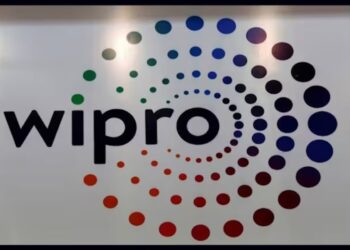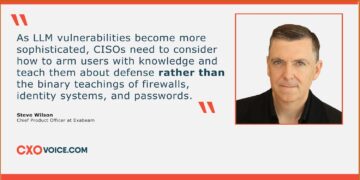As the name suggests, ‘Public WiFi’ is a wireless network that is openly available to all people to access the internet within range. Usually, we see it in cafes, transport stations, hotels, airports, etc. These public WiFi networks allow us to connect to the internet using laptops, smartphones, and tablets.
Security risks with it
There are many security risks associated with public WiFi networks. Therefore, if anyone has to use public WiFi, they should be cautious, especially should try to refrain from using it with the official system. Below are the main security risks associated with open public WiFi.
- Man-in-the-middle attacks: This type of attack occurs when an attacker intercepts the communication between a device and the network, allowing them to steal important data and credentials, such as login details or credit card numbers.
- Unsecured networks: Public WiFi networks may not be encrypted, meaning that any data transmitted over the network can be intercepted and read by anyone listening.
- Rogue access points: Attackers can set up fake WiFi access points, which may be designed to look like legitimate networks, to trick users into connecting to them and stealing sensitive information.
- Malware: Public WiFi networks may be used to distribute malware, which can infect a device and steal sensitive information.
- Phishing: Public WiFi networks may be used to perform phishing attacks, which involve tricking users into providing sensitive, relevant information to show themselves as legitimate website or service.
Is public WiFi safe?
I was traveling in Mumbai and suddenly received a call from the office to download and review a document. I used public WiFi at a cafe, and my system got infected with malware. Later that incident, I never used public WiFi.
Public WiFi networks can vary greatly in terms of security. Some public WiFi networks may be properly secured and maintained by the network administrator, while others may have little or no security measures.
Generally speaking, public WiFi networks are considered to be less safe than private, password-protected networks because they are shared among many users and can be accessed by anyone within range. It is also more susceptible to hacking and man-in-the-middle attacks.
Hackers/cybercriminals love open public WiFi, even sometimes, they create an open hotspot for malicious purposes.
How to use public WiFi?
While using open public WiFi, there is no guarantee that you will face security threats. Although it is risky, it also helps people connect to the internet in emergencies. Therefore, it is important to know a few things while using public WiFi to mitigate security risks.
1. Avoid accessing sensitive information: Public WiFi networks are not secure, so avoid accessing sensitive information such as online banking or personal emails.
2. Before connecting to public WiFi, you can turn off sharing from the system preferences or Control Panel, depending on your OS, or let Windows turn it off for you by choosing the “Public” option the first time you connect to a new, unsecured network.
3. Use a Virtual Private Network (VPN): A VPN encrypts your internet connection and can help secure your data from hackers and malicious cybercriminals.
4. Keep your device’s security software and operating system up to date: This will help protect your device from security vulnerabilities.
5. Be cautious of using public WiFi networks that are not password-protected or that ask for personal information: These may be set up by hackers to steal user data.
6. Configure your device’s WiFi settings to connect only to trusted networks and disable automatic connection to unknown networks.
7. Watch out for phishing: Public WiFi networks are common for phishing scams, so be cautious of unsolicited messages that ask for personal details.
8. Keep an eye on your network activity: Keep an eye on the network activity on your device and disconnect immediately if you notice anything suspicious.

By following these security steps, you can minimize the risks, and always be cautious while using an open public WiFi network.
Also Read: World’s top ten worst passwords, how people use passwords for their online accounts